The advantage of this method is that you can invite players to your steam group and only those players will be able to play on the server - they will also see steam group servers when the game loads (so your server should be easy to join).
So the first step is to create a steam group. Once this is created the group admin (the person who created the group) will need to click on Admin Options and then Edit group profile to get the steam group ID.
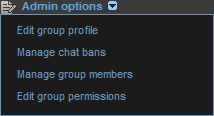
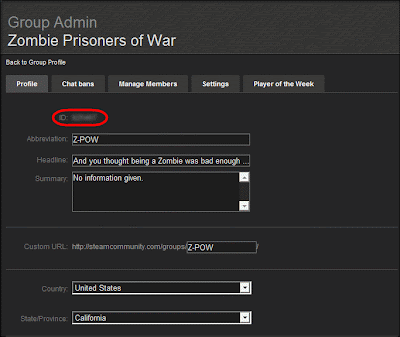
Once you have the steam group ID you can edit you server.cfg as follows, (where ###### is your steam group ID):
sv_allow_lobby_connect_only 0Then just invite your friends to the steam group and everyone should see your server listed in-game just like this:
sv_steamgroup ######
sv_steamgroup_exclusive 1
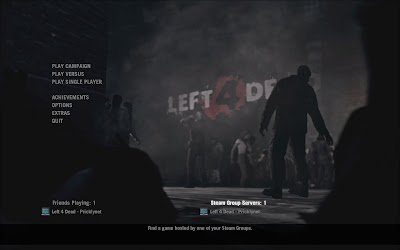



2 comments:
I've used this guide along with your ubuntu guide (http://left4dead-info.blogspot.com/2008/11/left-4-dead-ubuntu-server.html). I can get it to work. The thing is, if send in the "+ip x.x.x.x" or "+hostip x.x.x.x" parameters to the server at startup, the server do not show up in my steam group. However, if i dont pass these arguments at startup, it shows up as a stream group server, but when you try to join it you'll try to join localhost(172.0.0.1). What am I missing here? Thanks for the great guides btw.
Oh, forgot to say, my server is behind a NAT, and static ip on my WAN. Ports forwarded to server: 27000-27020 TCP, 26900-27040 UDP.
Post a Comment