
Wednesday, December 31, 2008
Free Left 4 Dead Sprays

Left 4 Dead - Remote Rcon with HLSW
The current version of HLSW is v1.3.0.6b and it runs on Windows 2000 and XP (see HLSW system requirements).
Once it is installed you will need to register an email address and password.
Once HLSW is running simply enter the IP of your server with the port:
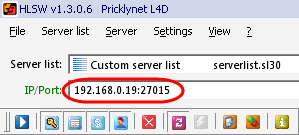
Type in the Rcon password and click Test. You should see Status: OK.
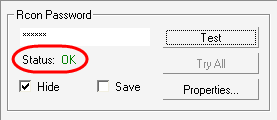
Click the Console tab and then type in your Rcon command in the field above and then click Send.
Tuesday, December 16, 2008
Left 4 Dead - Steam Group Server Settings
The advantage of this method is that you can invite players to your steam group and only those players will be able to play on the server - they will also see steam group servers when the game loads (so your server should be easy to join).
So the first step is to create a steam group. Once this is created the group admin (the person who created the group) will need to click on Admin Options and then Edit group profile to get the steam group ID.
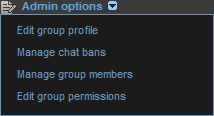
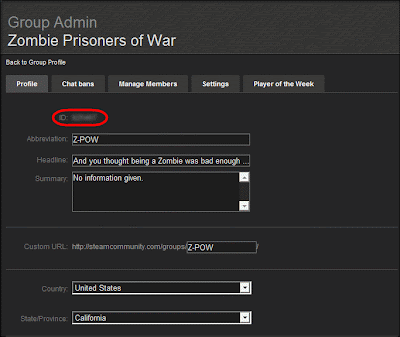
Once you have the steam group ID you can edit you server.cfg as follows, (where ###### is your steam group ID):
sv_allow_lobby_connect_only 0Then just invite your friends to the steam group and everyone should see your server listed in-game just like this:
sv_steamgroup ######
sv_steamgroup_exclusive 1
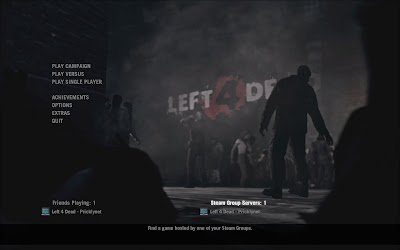
Saturday, December 6, 2008
Left4Dead - Linux - Idle Server Performance on ESXi

As you can see the actual CPU load reported by ESX when the Left4Dead server is idle peaks at 93Mhz which is pretty low if you ask me. (If I kill the Left4Dead server the CPU usage for that virtual machine drops to 6Mhz!)
Once I can get 4 friends playing I will post back the results to see the difference!
Left4Dead MOTD Banners
Originally I followed this guide but I ran into issues with the host banner which displayed html code rather than the image that it pointed to.

In the above screen you can see my customized host and MOTD banners along with the names of the files that control which images you see - host.txt for the host banner and motd.txt for the MOTD banner. These files are located in the /hlds/l4d/left4dead directory on your server.
Now the images that you select will be resized depending on the screen resolution of the players connecting to your server. So I made my images the following sizes (which should support a resolution of 1920 x 1080:
host banner - 605 x 121
MOTD banner - 1076 x 538
So I created both of my banners as .jpg files and uploaded them to photobucket.
Next we need to look at the html template that we need that will point to the images that we uploaded.
<html>
<head><title>Left 4 Dead 411</title></head>
<body style="margin:0px;padding:1px;background:#000000;">
<img src="URL for host or banner image" style="width:100%;height:100%;" />
</body>
</html>
Copy and paste this into two new files named host.html and motd.html - just make sure that you change the "URL for host or banner image" part according to your URLs for the host or banner images on photobucket.
Upload host.html and motd.html to some webspace that allows public access - I used Sitesled to host mine for free!
On the server you just need to edit host.txt to contain the URL to your hosted host.html file and then edit motd.txt to point to your motd.html URL.
Now in theory you should be able to put the contents of the .html files that we created directly into the host.txt and motd.txt files on your server and have it work - but I found that (for whatever reason) the host banner simply would not work - it displayed html code instead of the banner image. That is why I hosted mine as .html files - and once I did that everything worked.
The only additional issue that I had is that the motd image seems to be resized smaller and then streched slightly (rather than being viewed at its native size) at higher reolsutions - so my advice (if you experience this issue) is to keep your text fairly large so that your MOTD does not look bad.
So here you can see what the host banner looks like in game by pressing the Tab key.
Stuttering Gameplay on (AMD) Dual Core Systems
L4D was completely unplayable ...
So I installed the AMD Dual Core Optimizer and hoped that this would fix the issue - but alas it did not.
The solution that I found was to disable Multicore Rendering in the Video Options as follows:
Let's hope that there is a permanent fix from Valve soon!
Friday, December 5, 2008
Outbreak Achievement
There is some speculation that Valve designated a few players as infected with this rare strain and that these players pass it on to others through some kind of contact, such as covering them in boomer bile, for example. Maybe you have to make "contact" more than once to successfully pass the infection along even?
I remember a couple of days ago getting the Big Drag achievement by snaring the same player three times in a row on a single life as the smoker, so maybe that was when I passed it on? It would make sense to me that the infected are the ones that pass it on - what do you think?
Left4Dead Update - Dec 5th 2008
Fixed Infected Players melee pushing large objects to block the survivors path
Fixed +lobby exploit
Fixed exploit of "hugging" the Witch from behind where she can't hit you
Fixed players not being kicked from a vote by changing their name before it succeeds
Disabled difficulty change votes from the console in versus mode
Left4Dead Update - Dec 4th 2008
Finding a dedicated server when starting the game from a lobby is now faster and more reliable
Versus mode is now locked to Normal difficulty
Difficulty on a server is now locked to the one set by the lobby reservation
Fixed lagouts/spikes after level transition
Fixed directory issue with spray logs in some cases
Fixed video settings not saving after closing video options dialog
Corrected a boomer suicide exploit
Several minor localization fixes
Fixed disabling cheats incorrectly resetting data








